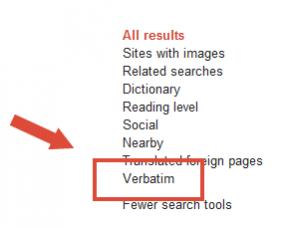Users Know exactly what you are searching for on Google search? It is now a bit easier quick way to find it.
Google search page is constantly doing things to automatically adjust your questions and corrections – that will change in common synonyms, spelling, omitting certain terms which may not be needed, and so on. Sometimes show above the search results Did you mean “your search term” Most of the time these settings are useful, but can sometimes get in the way. For some time you can find what you came in with some advanced search operators, and now there is a simplified way to do it.
15th November 2011, Google has announcing an easier way to do this: a “Verbatim” option in their search tools on the left sidebar. Who does what you expect: run a query with the Verbatim, and get the results of what was in the search box.
For more info about verbatim tool – http://www.google.com/support/websearch/bin/answer.py?answer=1734130